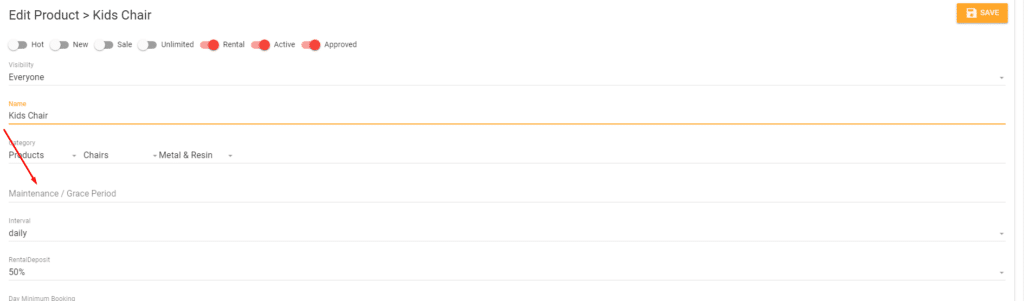Maintenance / Grace Periods allow you the vendor sort of a buffer or grace period that you can set. This is useful for example you rent a bounce house and you need a day to clean it and let it dry. Now when someone goes to book the bounce house the system will put an additional day from today’s date.
By default, the system lets the customer book for the next day. (so they book for tomorrow) Once the booking is over the following day the next customer would have to wait till the next day to book the same bounce house.
If you are a baker and you are making a special cake that you are selling you could add a 2-day grace period which means that the customer could only book 3 days in the future from today’s date. This gives you time to order all your materials and prepare the cake for delivery.
To add a Maintenance / Grace Period
- Log in to your vendor dashboard
- on the top menu bar select “Inventory” then “Products”
- find the product you want to add it to and click edit.
- once on the edit screen look for this section: